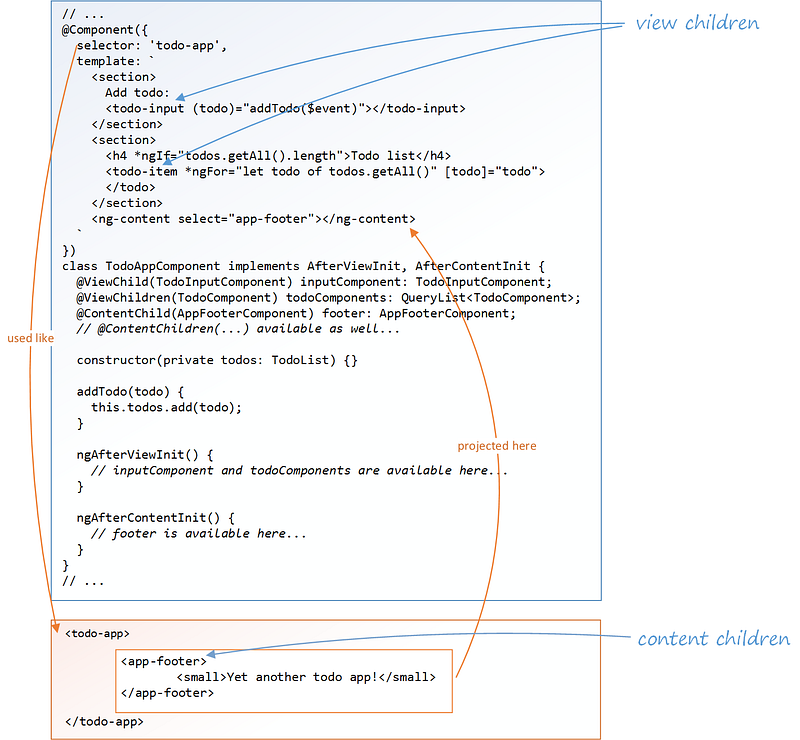The WPF graphics system uses device-independent units to enable resolution and device independence. Each device independent pixel automatically scales with the system's dots per inch(dpi) setting. UIElement.SnapsToDevicePixels provides WPF applications proper scaling for different dpi settings and makes the application automatically dpi-aware.
There are two system factors that determine the size of text and graphics on your screen: resolution and DPI. Resolution describes the number of pixels that appear on the screen. As the resolution gets higher, pixels get smaller, causing graphics and text to appear smaller. A graphic displayed on a monitor set to 1024 x 768 will appear much smaller when the resolution is changed to 1600 x 1200.
The other system setting, DPI, describes the size of a screen inch in pixels. Most Windows systems have a DPI of 96, which means a screen inch is 96 pixels. Increasing the DPI setting makes the screen inch larger; decreasing the DPI makes the screen inch smaller. This means that a screen inch isn't the same size as a real-world inch; on most systems, it's probably not. As you increase the DPI, DPI-aware graphics and text become larger because you've increased the size of the screen inch. Increasing the DPI can make text easier to read, especially at high resolutions.
There are two system factors that determine the size of text and graphics on your screen: resolution and DPI. Resolution describes the number of pixels that appear on the screen. As the resolution gets higher, pixels get smaller, causing graphics and text to appear smaller. A graphic displayed on a monitor set to 1024 x 768 will appear much smaller when the resolution is changed to 1600 x 1200.
The other system setting, DPI, describes the size of a screen inch in pixels. Most Windows systems have a DPI of 96, which means a screen inch is 96 pixels. Increasing the DPI setting makes the screen inch larger; decreasing the DPI makes the screen inch smaller. This means that a screen inch isn't the same size as a real-world inch; on most systems, it's probably not. As you increase the DPI, DPI-aware graphics and text become larger because you've increased the size of the screen inch. Increasing the DPI can make text easier to read, especially at high resolutions.